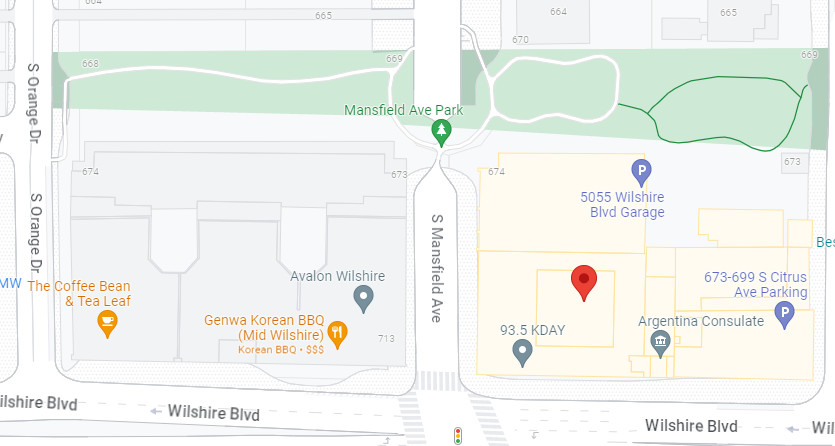Pay Your Premium Online

Important tips to consider before you go to E-Bill Express:
- Your credit card or bank account must be associated with a US address. If your credit card or bank account is associated with a non-US address, your payment will not be authorized.
- Participant ID: Your participant ID is the 8-digit number between the “DGA” and the “J” on your Health Plan ID card as shown below. Enter the numbers only.
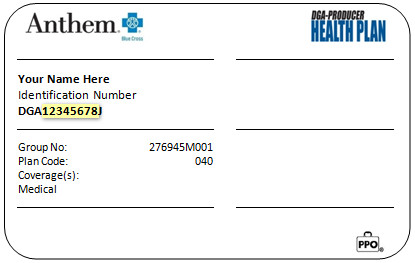
- Password: You will be prompted to choose a password for your E-Bill Express account. It must contain a minimum of 8 characters, including at least 3 of the following:
- 1 or more digits
- 1 or more uppercase characters
- 1 or more lowercase characters
- 1 or more special characters such as “*+-./=?^_{}~!@$“
Your password CANNOT BE:
- Your name
- Your E-Bill Express Login ID
Click here for tips on creating a strong password.
Go to E-Bill Express
Questions?
Online Bill Payment: For help with E-Bill Express or more information on online bill payment, call us at (877) 866-2200, ext. 406.
Health Plan Eligibility: If you have any questions regarding your eligibility for Health Plan coverage, contact the Health Plan office at (877) 866-2200, ext. 502.
While there is a 30-day grace period for Health Plan premium payments (45 days for your initial COBRA premium), it simply means that you have 30 days to pay before your coverage is cancelled. If you miss your premium due date, your coverage will still be suspended until your payment is received. If payment is not received within the 30-day grace period, your coverage will be cancelled.
To maintain uninterrupted access to your health benefits and avoid additional medical expenses, it is best to avoid late payments by paying your premium online by credit card or bank account debit.