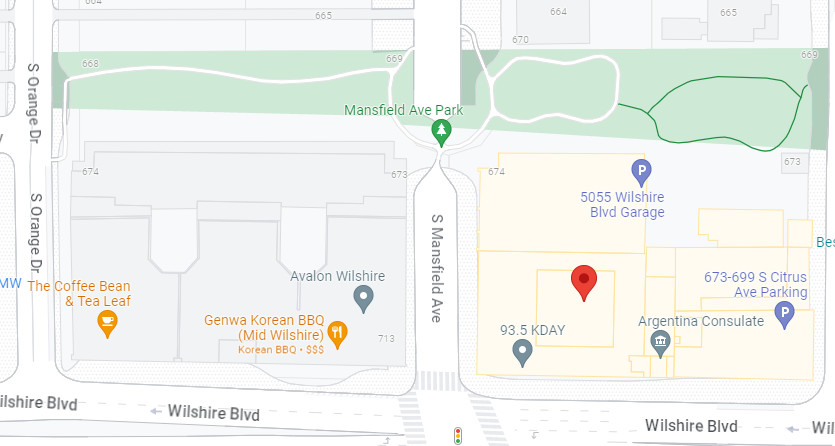Your Business Manager Has Limited Powers: They Can Only Receive Your Plans-Related Information, Not Change It.

Having a business manager oversee your Directors Guild of America – Producer Pension and Health Plans benefits is a common practice for busy entertainment professionals whose lives make it easy to miss a critical notice or invoice. A business manager often serves as a central hub of information for you and point of contact for the Plans office.
However, business managers are generally not allowed to make changes to your contact information on file with the Plans. Provided you have completed the required Plans authorization forms, your business manager may receive your Plans-related mail and may call the Plans office to confirm or receive general benefits information. But only you—the participant—may make changes to your contact information and address on file with the Plans. This is also the case even if your business manager receives your Plans-related mail.
The Health Insurance Portability and Accountability Act (HIPAA) and Employee Retirement Income Security Act of 1974 (ERISA)—two of a number of pieces of legislation by which the Plans are regulated—set strict guidelines on issues like information privacy and authorizations (e.g., the release and maintenance of your pension and health-related information). These laws protect not only the Plans, but you and your family as well.
Below are some actions that the Plans can only complete via direct contact with you (not your business manager) and best practices to ensure the Plans office can contact you.
Best Practice #1: Provide at least one direct personal phone number and/or email address to the Plans Office and keep it updated.
Even if you authorize your business manager to handle your Plans-related matters, you should provide at least one direct personal phone number and/or email address where the Plans can contact you directly.
For example, you may ask your business manager to update your new address with the Plans office. However, the Plans office will require your written or verbal authorization, by completing and signing a Change of Address Form. Your business manager or third-party representative can submit a Change of Address Form on your behalf, but the form must be completed and signed by you. You can also verbally update your contact information by calling the Plans’ Demographics Department at (323) 866-2200, Ext. 407.
Best Practice #2: Understand that the HIPAA Authorization Form, Third-Party Authorization Form and Change of Address Form can be used to authorize a third party only to receive information from the Plans, not to change it.
- The HIPAA Authorization Form authorizes the Health Plan to release Protected Health Information to designated individuals and institutions. It automatically expires after one year unless another date is indicated on the form.
- The Third-Party Authorization Form authorizes the Pension Plans to release confidential information to a third party. It remains in effect until revoked in writing by you.
- The Change of Address Form designates the addresses and phone numbers you would like the Plans to use for your pension and health-related business.
Submitting business manager information on this form only means your mail will be sent there. It DOES NOT authorize the Plans to share information with your business manager at their request. For that, you need a Third-Party Authorization Form or HIPAA Authorization Form, depending on the type of information to be released.
The information on the Change of Address Form remains in effect until updated by you.
Best Practice #3: Always remember to update your business manager information if it changes.
Imagine your Health Plan premium invoice going to your previous business manager, putting your and your family’s health coverage in jeopardy. Or that previous business manager (with whom things perhaps did not end so well) maintaining access to your pension and health benefits information. These situations can be avoided by keeping your information properly updated with the Plans office.
A good rule of thumb: Signing on the dotted line (i.e., a new business management agreement, a new lease/mortgage, or a marriage certificate/divorce decree) could signal the need to update something with the Plans office.
BONUS Best Practice: Review the contact and beneficiary information on file with the Plans office at least once a year.
You can review your information by either method below:
- Log into the myPHP online benefits portal, which lists your contact information and current beneficiaries. Go to www.dgaplans.org/about-myPHP for more information or to register.
- To update or confirm your contact information, call the Demographics Department at (323) 866-2200, Ext. 407.
- To review your beneficiary information, call the Pension Department at (323) 866-2200, Ext. 404.
TAKEAWAYS
- Immediately notify the Plans office of any changes to your contact information or business manager.
- Provide at least one direct phone number and/or email to the Plans, even if you have a third party assisting with your Plans-related business or receiving your Plans correspondence.
- Third-party and HIPAA authorizations only authorize the Plans to release information to a third party; they do not authorize the third-party to make changes to your Plans information. (Only you can make changes to your and your dependents’ information.)
- Create a myPHP online benefits portal account (www.dgaplans.org/about-myPHP) to keep track of your contact information on file with the Plans office.