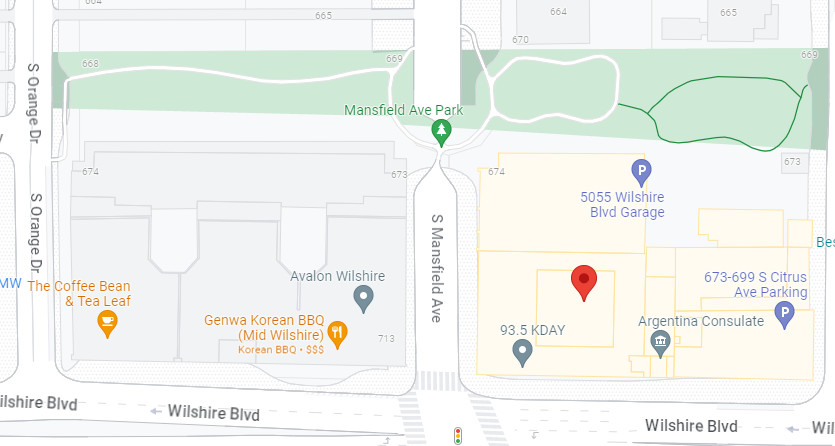CyberSmart(er): Simple Hacks to Keep Your New Devices Safe
This time of year, many people find themselves unpacking the new gadgets gifted to them during the holidays. In today’s world, many of those gadgets will be able to connect to the internet or to other devices to complete tasks more efficiently. But just as technology is getting “smarter,” so are the cybercriminals looking for ways to exploit that technology to steal your information and wreak havoc.
As exciting as it is to get a new device, a necessary step when integrating it into your home is to protect it against these cybercriminals. This edition of the ongoing CyberSmart(er) series provides the following simple strategies you can use to “out hack” the hackers looking to take advantage of weakly-guarded home devices:
- Create a complex and unique password for your router. Your home’s router connects all your devices to the internet and often acts as a firewall to protect your home network. To protect your router, remember to:
- Create a strong Wi-Fi password.
- Change your router’s default administrative password.
- Change passwords periodically and whenever you think they have become compromised.
- Create separate wireless networks for visiting guests and for specific devices within your home to keep your main network protected in the event of a cyberattack.
- Replace your router every three to five years and keep the router’s firmware up to date to ensure it has the latest security patches and safeguards.
- Turn off remote access to your router to limit a hacker’s access from afar.
- Turn on router firewall and encryption settings.
- Do not use the default password on any new device. It may also be the default password on a device a hacker has access to or one that they already know.
- Review the list of Bluetooth and wireless connections on your devices if possible and disconnect from unwanted or suspicious networks or devices.
- Install antivirus software on your new device and install updates whenever they are available.
- For added protection on devices that use personal assistant services (e.g., Alexa, Siri, etc.), turn off the listening and location settings. Do you need location services on a device that stays at home? Do you want Siri or Alexa eavesdropping on your private conversations? If you answer no to these questions, deactivating these settings is an easy way to guard more of your personal information.
- Phishing attacks often come in the form of emails and text messages, but a computer or cellphone are not the only devices at risk. Video game systems, smart watches and the like receive messaging and chats too. Know the signs of common phishing attacks to avoid giving hackers access to your new devices.
- Use a virtual private network, or VPN, to encrypt your data and IP address. An IP address is a device’s unique-identifying number and provides your device’s data and location to those who have the number. A VPN on your home network will hide your device’s IP addresses from criminals by encrypting these numbers and the data sent from the devices.
- Use two-factor authentication to remotely access home devices that grant immediate physical or digital access to your home (e.g., garage openers, security cameras, etc.).
- Whether a new phone, pet camera, baby monitor, or any other smart device, ensure the device’s software remains up to date.
For more information on the specific vulnerabilities of common devices and how to keep them safe, visit https://foundation.mozilla.org/en/privacynotincluded/.