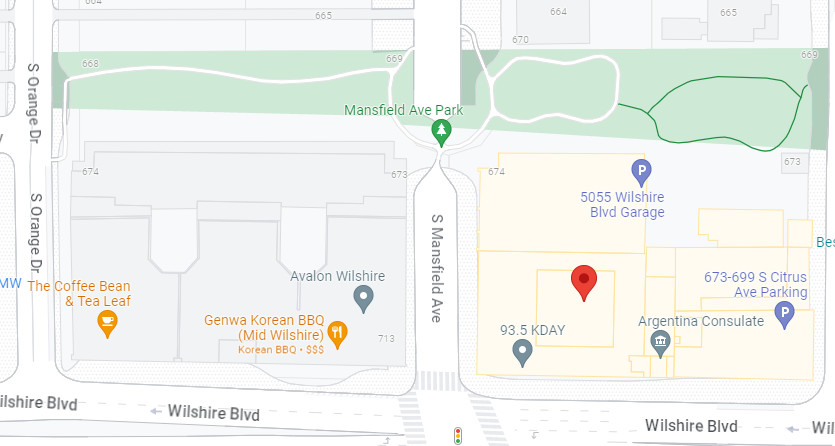New DocuSign Feature in myPHP
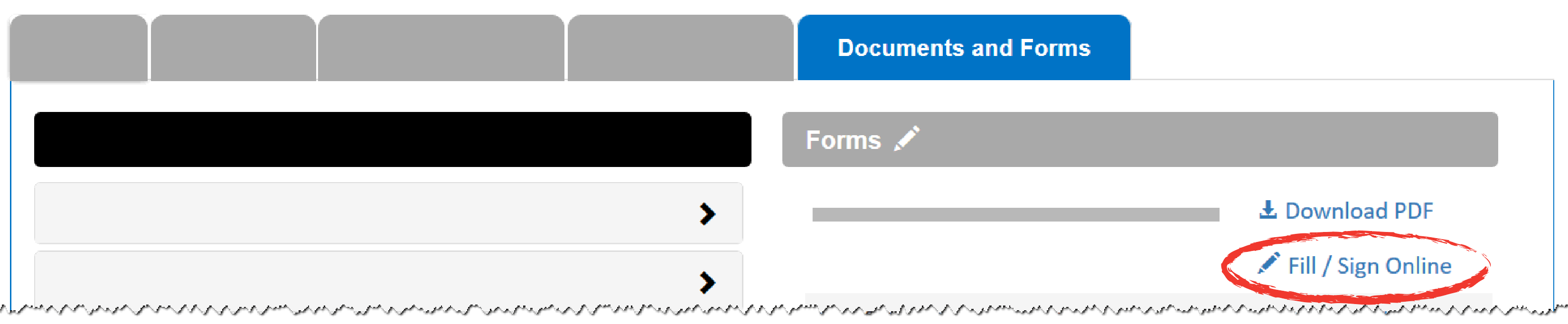
If you are a myPHP subscriber, completing and returning forms to the Plans office is about to get simpler. The Plans have partnered with DocuSign to offer a faster, more efficient, secure way to complete and submit documents like the Coordination of Benefits Form, Beneficiary Designation Form and Dependent Enrollment Form, entirely through myPHP—without the need to print and mail them.
How to Use the DocuSign Feature in myPHP
- Log into your myPHP account.
- Go to the Documents and Forms tab.
- Click the Fill/Sign Online option for the form you would like to complete.
- Follow the onscreen prompts to complete and sign the document.
- Click Finish.
After completing the process, you will receive an email confirmation that your form has been successfully submitted as well as a link to view or download your completed form.
If you haven’t yet registered for myPHP, have you Plan ID number ready and go to www.dgaplans.org/myPHP to create your account in minutes.