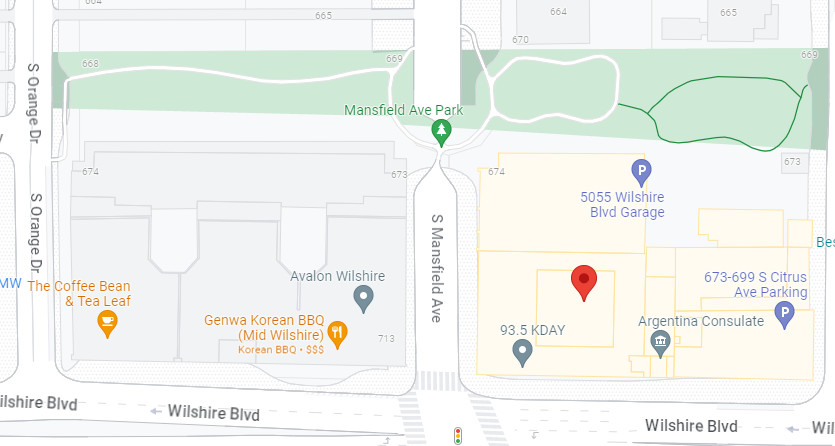Managing Your CVS Caremark Prescriptions with CVS Caremark’s Digital Tools
The transition to CVS Caremark will provide you access to a collection of digital tools, designed to help you manage your prescription medications anytime and anywhere. The CVS Caremark and CVS Specialty mobile apps along with their websites www.Caremark.com and www.CVSspecialty.com will provide essential tools for managing your prescription drug benefits, including refills and ordering, order tracking, locating network pharmacies, managing costs and more. You are encouraged to register and explore them after receiving your Welcome Kit to see how they might save you time and money.
The CVS Caremark and CVS Specialty mobile apps are available for download for Apple devices in the Apple App Store and for Android devices in the Google Play Store under Apps.
Caremark.com and CVS Caremark mobile app
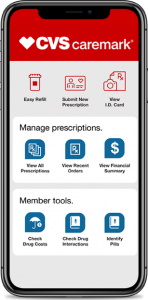 Not to be confused with the CVS retail website and mobile app (www.cvs.com and CVS Pharmacy), www.Caremark.com and the CVS Caremark mobile app provide full access for covered Health Plan participants to manage your prescriptions at your convenience. Covered Health Plan participants may register for www.Caremark.com and the CVS Caremark mobile app after receiving your Welcome Kit in the mail, to enjoy a robust suite of features, including:
Not to be confused with the CVS retail website and mobile app (www.cvs.com and CVS Pharmacy), www.Caremark.com and the CVS Caremark mobile app provide full access for covered Health Plan participants to manage your prescriptions at your convenience. Covered Health Plan participants may register for www.Caremark.com and the CVS Caremark mobile app after receiving your Welcome Kit in the mail, to enjoy a robust suite of features, including:
- Easy Refill makes ordering refills as simple as scanning the label on your existing prescription (CVS Caremark mobile app only)
- See remaining refills and orders in progress
- Check order status and tracking
- Submit new mail order prescriptions
- Locate network pharmacies
- View your prescription benefit ID card
- Look up a list of your current prescriptions
- Check for drug interactions
- Look for additional prescription drug options to review with your doctor
- Check drug costs and savings
- Identify unknown pills; and
- Much more.
CVSspecialty.com and CVS Specialty mobile app
 The CVS Specialty website and mobile app are exclusively for participants who take specialty medications. For a list of specialty medications effective July 1, 2021, go to www.CVSspecialty.com/druglist. The CVS Specialty mobile app and www.CVSspecialty.com offer the same prescription management features as the CVS Caremark website and mobile app, except the services available through the CVS Specialty mobile app and www.CVSspecialty.com pertain only to specialty medications. These services include:
The CVS Specialty website and mobile app are exclusively for participants who take specialty medications. For a list of specialty medications effective July 1, 2021, go to www.CVSspecialty.com/druglist. The CVS Specialty mobile app and www.CVSspecialty.com offer the same prescription management features as the CVS Caremark website and mobile app, except the services available through the CVS Specialty mobile app and www.CVSspecialty.com pertain only to specialty medications. These services include:
- Refilling specialty medication orders,
- Tracking specialty medication order status, and
- Making payments on your specialty medications.
In addition, the CVS Specialty website and mobile app offer useful features especially tailored for participants on specialty medications, including:
- The choice to pick up your specialty prescriptions at any CVS Pharmacy or have them delivered to a separate desired location; and
- A secure messaging feature for communicating with your CareTeam. Each CVS Specialty participant is paired with their own CareTeam, led by a pharmacist and a nurse who are specially trained in your condition. CareTeam members are available for personalized support 24 hours a day/7 days a week/365 days a year for any number of issues, including teaching you how to effectively take your medication, managing side effects, checking your dosage and medication schedules, reminding you when it’s time to refill, and more.
Already have the CVS Pharmacy app?
 If you already have the CVS Pharmacy app—the CVS retail mobile app that features in-store deals and rewards, photo print ordering, access to your weekly local CVS ads, and more—after July 1, 2021, you may notice the pharmacy section of your CVS Pharmacy app has changed. That’s because, once you become eligible for Health Plan benefits, CVS may automatically unlock additional pharmacy features on the app to enable some of the functions available in the full CVS Caremark mobile app.
If you already have the CVS Pharmacy app—the CVS retail mobile app that features in-store deals and rewards, photo print ordering, access to your weekly local CVS ads, and more—after July 1, 2021, you may notice the pharmacy section of your CVS Pharmacy app has changed. That’s because, once you become eligible for Health Plan benefits, CVS may automatically unlock additional pharmacy features on the app to enable some of the functions available in the full CVS Caremark mobile app.
To ensure access to all the features you need to manage your prescriptions, be sure to register for CVS Caremark and/or CVS Specialty websites and mobile apps when you received your Welcome Kit in the mail.