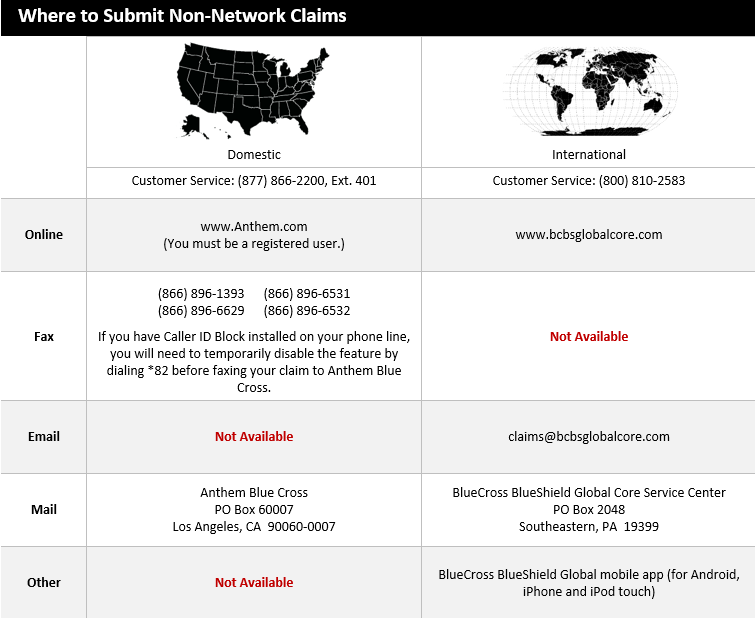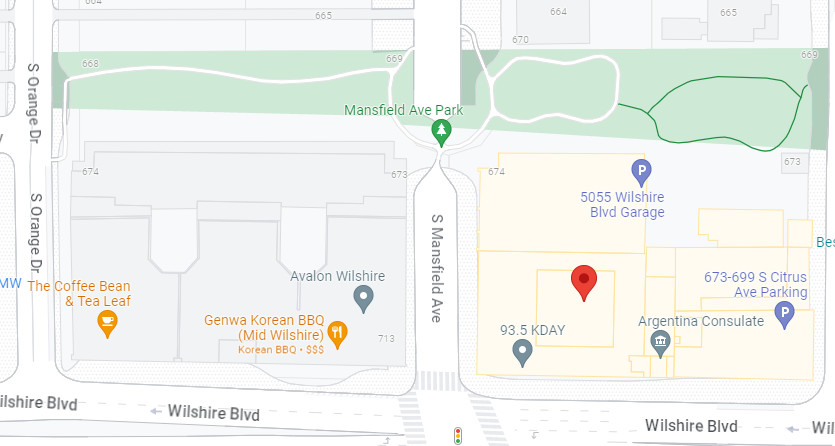Non-Network Claims Can Now Be Submitted Online at Anthem.com
For Health Plan participants, one of the benefits of using an Anthem Blue Cross network provider is the freedom from having to submit claims yourself, as Anthem providers electronically submit your claims for you. Using a non-network provider, on the other hand, normally requires that you submit your claims yourself—previously, only via fax or mail. Now, you may also submit non-network claims online.
To use the online claims submission option, you must first be a registered user of the Anthem online portal. If you currently have Health Plan coverage, you may register at Anthem.com. (Be sure to have your Health Plan ID number ready.) Once registered, follow the steps below to submit your non-network claims online:
- Log onto Anthem.com.
- Under the My Plan tab, click Claims.
- On the Claims page, click Submit a Claim.
- On the Submit a Claim page, complete the requested information, attach copies of your itemized bills, and click Next.
- Complete your contact information and click Next.
- Check the box attesting to the accuracy of your claim information and click Submit. You will receive onscreen confirmation when your claim has been submitted.
For technical assistance with the online claims submission process, contact Anthem Blue Cross at (866) 755-2680.
For a complete list of options for submitting non-network claims, refer to the chart below: